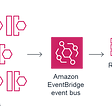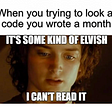Voice to Text Feature
Announcing our new Voice-to-Text feature for the Light Phone II.
For a phone designed to be used as little as possible, Voice-to-Text makes it easier to get your message composed, so you can spend even less time on the phone.
The unique e-ink screen is a great complement to the Light Phone because it doesn’t emit blue light, is visible in direct sun and it is beautifully matte black & white. However, it does have a slower cadence for texting compared to a smartphone. Interestingly, many users have come to appreciate the slower cadence of the e-ink screen and how it has helped them change their texting habits, but having the option to use voice-to-text will be a welcome addition for all.
In addition to Voice-to-Text, we’ve also added the ability to scroll through messages being composed, which will complement the new feature well.
How does it work?
The transcription is handled through an encrypted, and non-user identifiable connection with our partner Rev.ai. This allows us to use their state-of-the-art transcription services while maintaining our user privacy.
Using this feature does require cell data, and if that is a concern for you or your SIM plan, we’d recommend disabling Voice-to-Text functionality.
The transcription is limited to the English language.
To try Voice-to-Text on your Light Phone, please update to the latest LightOS version, and then open the ‘compose a message’ screen to see the new functionality in the keyboard. You will need to confirm that you are okay with using cell data for the feature in order to begin.
It can be enabled/disabled in settings:
Settings > Preferences > Phone > Messages