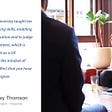Sketch Practice Exercise
#AnalysingUI #SketchApp
This exercise was proposed to us (UX/UI design students) by the Ironhack team for the pre-work.
After getting used to the UX part (Sketch-noting and Design thinking), here it comes the UI part.
In this unit, we need to pick an app that we use consistently, try to analyse the UI and then we have to mimic the interface details and particularities.
Since I’m moving to Paris soon, I was travelling more than the usual between my home town and my new one. I have been using Check My Trip app to keep record and track my flights.
I chose this app not only because I’m using it a lot lately, but also because it contains a lot of shapes, forms and icons that can make me learn and practice sketch way better than any other app I use.
My first screenshot :
After watching a series of UI tutorials (mentioned in the exercise), the process seemed easy for me.
I opened sketch and BOOM, not as I expected at all!
My first try wasn’t so easy and took me a lot of time, I was scrolling here and there, struggling to manipulate photos, find the right typography and especially finding icons.
This is the result of my first try :
For the rest of the work, it was very quick and smooth. I’ve been working faster than before since I was re-doing a lot of shapes and re-using items from the first attempt. Also, my hands got used to Sketch shortcuts.
Below you will find the rest of the original screenshots and my work after it.
This is the first time that I don’t want to finish an exercise. The urge of knowing and learning more is getting bigger day after day with Sketch.
I really liked this activity because every step is a challenge for me. I learned how to use shapes and manipulate them as I want, importing photos and icons, and using the right palette of colors. Renaming and grouping the layers was my biggest gain of this exercise because at first I was so lost between layers.
“A journey of a thousand miles begins with a single step.”